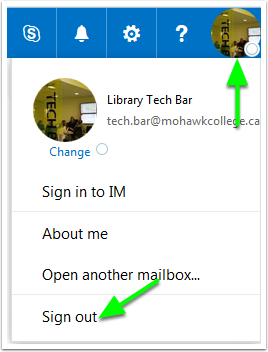Step 1: Log in to your Mohawk College email
Step 2: Open Excel Online
From the app launcher, select Excel
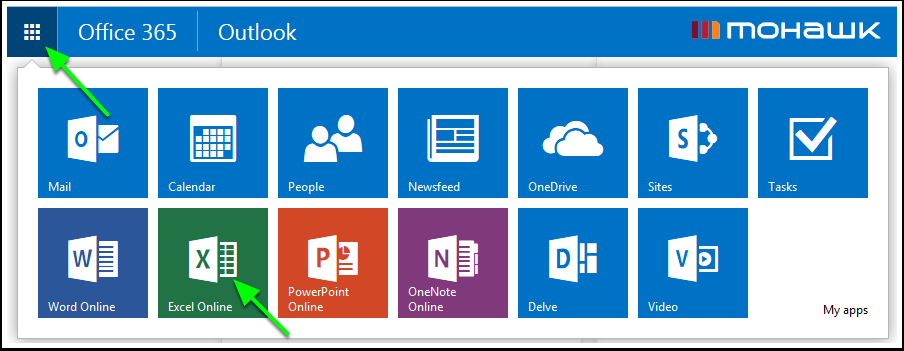
Step 3: Excel Online main page
Open a new book in excel.
The first thing you should do once you get to this screen is rename your workbook, click the workbook name to edit it.
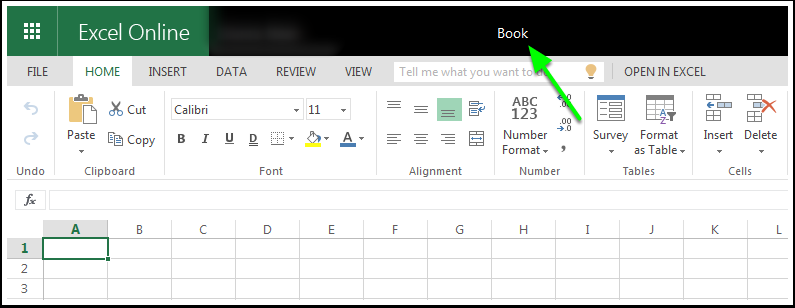
Step 4: Getting to know Excel Online
Many of the options in Excel Online are positioned similar to those in previous versions. However not everything is in the exact same location.
At the top of the page there are a few options that have been removed and/or changed.The few that have been removed are Page Layout and Formulas.
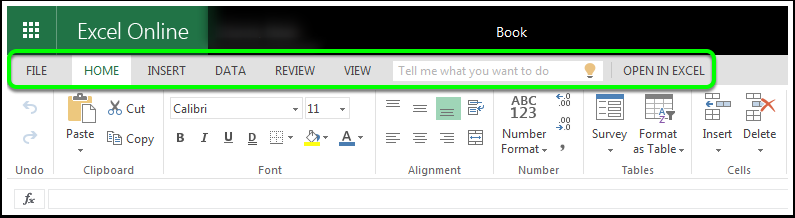
Step 5: Saving your work
Excel Online documents save automatically.
Enter some contents and your work will be automatically saved.
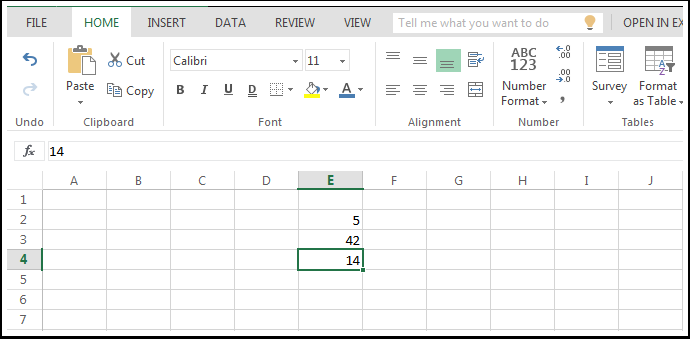
Step 6: Check your new save
Once you have entered some text your workbook will automatically save.
To see your new workbook and when it was last edited click on File.
Then select More on OneDrive option, to open a new OneDrive tab.
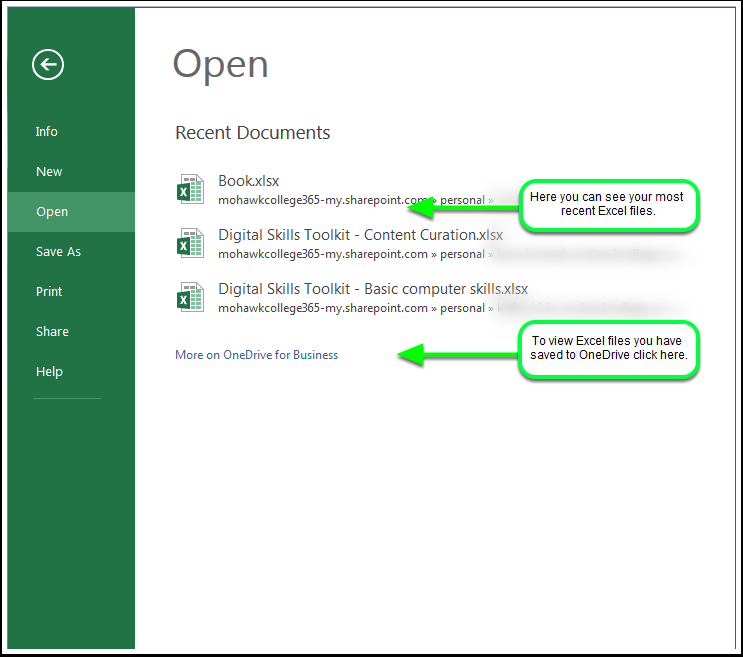
Step 7: Viewing your online documents
From this tab you can view all of the documents that you have created using any of the Office 365 Online programs.
This page will tell you the name of the file, the last time it was edited, and who edited the file.
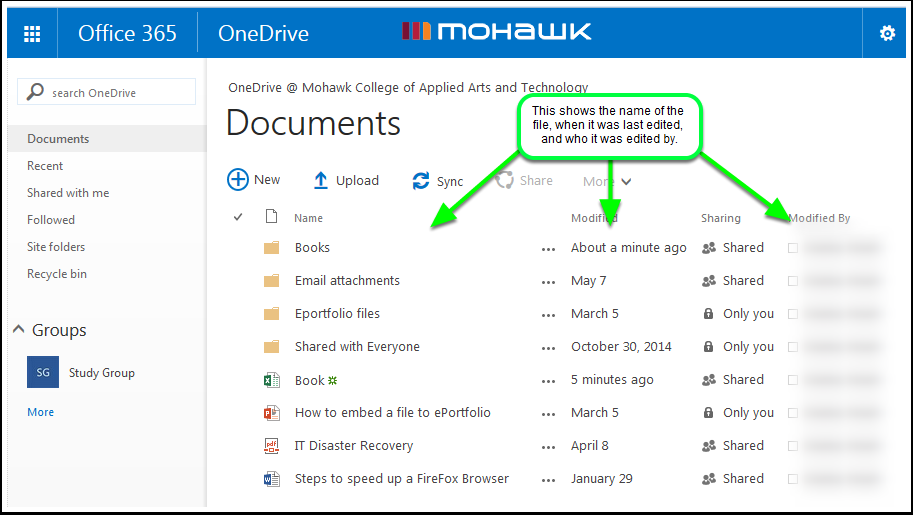
Step 8: Sharing files
Click "Share" from your file menu and click "Share with People" to share an Excel workbook.
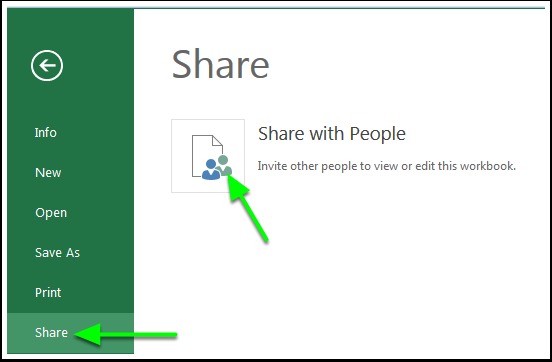
Step 9: Sharing by invite
To share a file by invite,enter their contact information and permissions under the "Invite People" tab, click share to finish.
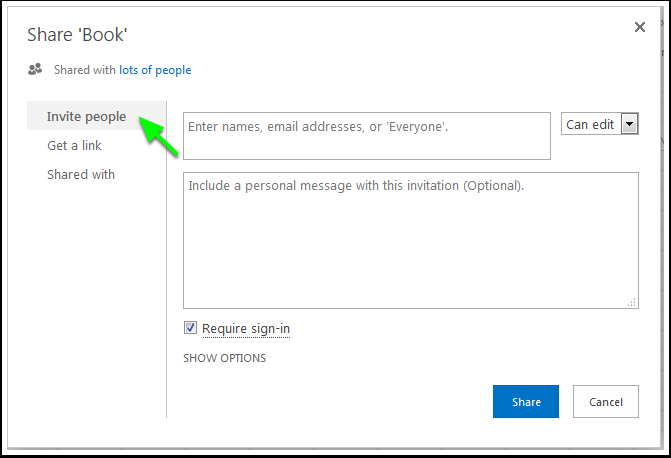
Step 10: Share by URL link
To create a link click on the Create link option. This will generate a link to the file for others to view.
Copy the highlighted link and send it to the people you wish to share your workbook with.
Note that the editing options will apply to anyone who has access to this link.
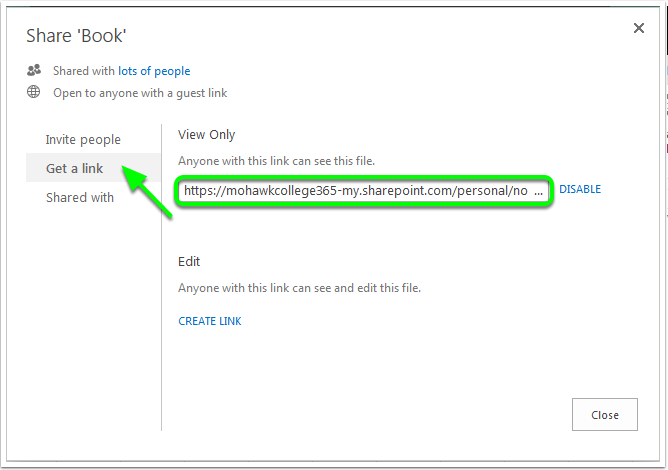
Step 11: Sign out
Remember when you are done to Sign out.