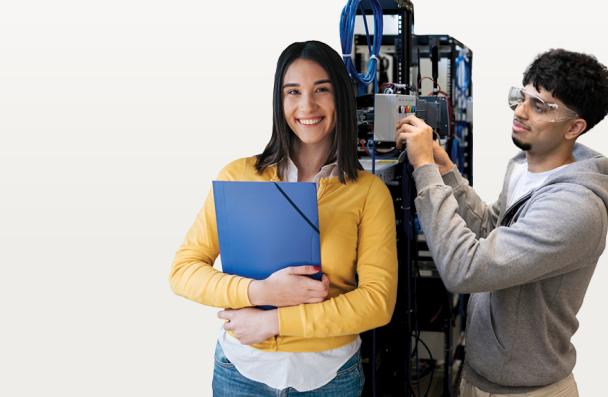Step 1:
Get Prepared and Discover Mohawk College
Explore Programs and Careers
Not sure which program or career is right for you? We can help
you narrow the search in just a few easy steps.

College Information Sessions
Join our Recruitment and Outreach Advisors virtually to learn more about programs, how to apply, student services and more.
Our Recruitment and Outreach Advisors are here to help!
Deciding what program to take is not always easy.
We’ll help you narrow down your options, identify programs that fit your interests and goals, and discuss career opportunities.
Why Mohawk?
Mohawk is a leader among Ontario's colleges. Deeply rooted in our community and the demand of the present, we have a global perspective that address the needs of the future.

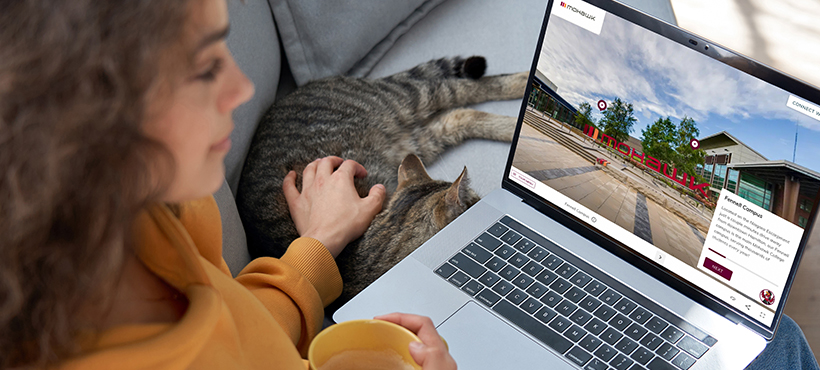
Take a virtual campus tour!
Explore Mohawk College from the comfort of home! Our new virtual campus tours provide a guided visit of our buildings, labs, services, and classrooms.
Step 2:
Explore Mohawk's Programs and Pathways
Create your Custom Viewbook
Answer 5 simple questions to create a digital custom viewbook tailored to your personal preferences and career interests – ensuring you can bookmark information important to you.
What you'll learn:
Programs and Areas of Study / Student Life & Services / Local Amenities & Housing
Step 3:
Understand Admission Requirements and Apply
Ready to apply?
If you are a Domestic or Canadian applicant, you can apply through the Ontario College Application System. You are considered a domestic applicant if you are a Canadian citizen or a permanent resident that resides inside or outside of Canada.
Are you an international student? Learn more about how to apply.

Step 4:
Confirm your Offer of Admission
Confirm your Offer of Admission

Step 5:
Pay your Fees and Register for your Program
Pay your fees and Register

Looking for help?
We're here to help you research various education pathways at Mohawk College. Contact us to take advantage of resources and one-on-one support.
Explore Financial Assistance Options
When it comes to paying for your education, investing in your future can be more affordable than you think.