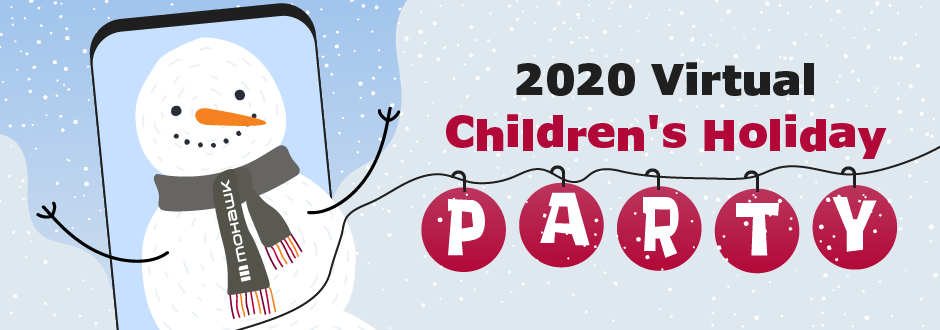
Get into the Holiday Spirit
Step by step instructions to create your own digital picture with Santa.
Get started
Using a computer or laptop, select a template below to download and save to your desktop.
Next steps
- Open the template in the Paint program.
- In the top left menu of Paint, click the Paste button, then Paste From. Select your child's photo.
- Drag your photo to the empty box and re-size by minimizing the corners using your mouse.
- Navigate to the top left corner and click File, then Save As.
- Spread holiday cheer! Print your picture with Santa, or share with family and friends by email or social media.
Tag @MohawkCollege @MohawkAlumni


Questions?
Please contact Mohawk Alumni:
Email: alumni [at] mohawkcollege.ca (subject: Pictures%20with%20Santa) (alumni[at]mohawkcollege[dot]ca)



