The Mohawk College Computer Science and Information Technology (CSAIT) department is a member of the Microsoft Azure Dev Tools for Teaching program. This program allows CSAIT students to install various Microsoft software products related to their studies at no cost.
Products such as Access, Project, SQL Server, Visio, Visual Studio, Windows, Windows Servers, and many more are available. The Microsoft Office suite is not part of the program.
Getting the software
- Sign in with your Mohawk ID (000000000 @ mohawkcollege.ca) at Azure Dev Tools for Teaching
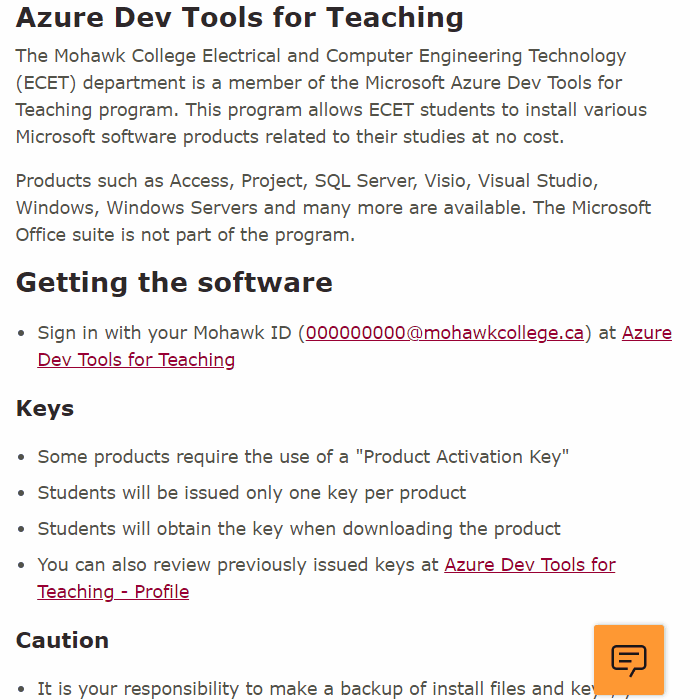
Keys
- Some products require the use of a "Product Activation Key"
- Students will be issued only one key per product
- Students will obtain the key when downloading the product
Troubleshooting
- Occasionally when accessing the site, students will receive errors or some software may not appear
- Mohawk employees do not have administrative capability on the site
- In order to resolve the issue, students must open their own ticket with Microsoft Support
Partial List of Software Shown
- Occasionally when accessing the site, students will see only a partial list of software (~5 items)
- Cause: The first time a student logs into Azure Dev Tools for Teaching, they are presented with a 2FA dialog that requests a verification code via their phone. Faculty may also see this 2FA dialog if they have not logged into Azure for a while. The 2FA does not always work. Azure may complain it can’t send the verification code to the student’s phone, even though the cell number is valid and the phone is working. It’s possible to cancel out of that dialog and in that case, they will see only ~5 items in the software list.
- Workaround: If students keep trying, the 2FA process will eventually work and the full software list will be shown
Caution
- It is your responsibility to make a backup of install files and keys, you may not be able to retrieve them through the site in the future, even while you are still an active member of the program
- Software is provided on an as-is basis
- ECET makes no warranty or assurances that the software will work in the manner the student expects
- Software is installed at the student's own risk
- If a student is uncomfortable installing software on his/her personal computer, then they should not participate in the program
- Due to the volume of students in the program, ECET is unable to provide software support for any issues encountered
Microsoft Office
- Microsoft Office is not part of the program
- The College makes Office available to students at Office 365
Microsoft Azure
Microsoft has a free trial of its Azure service for students for available at Azure for Students.
To find out more about the program in general, you may visit the Azure Dev Tools for Teaching site. If you have a question related to the specifics of CSAIT implementation of the program, you may contact brian.minaji [at] mohawkcollege.ca (brian[dot]minaji[at]mohawkcollege[dot]ca).

