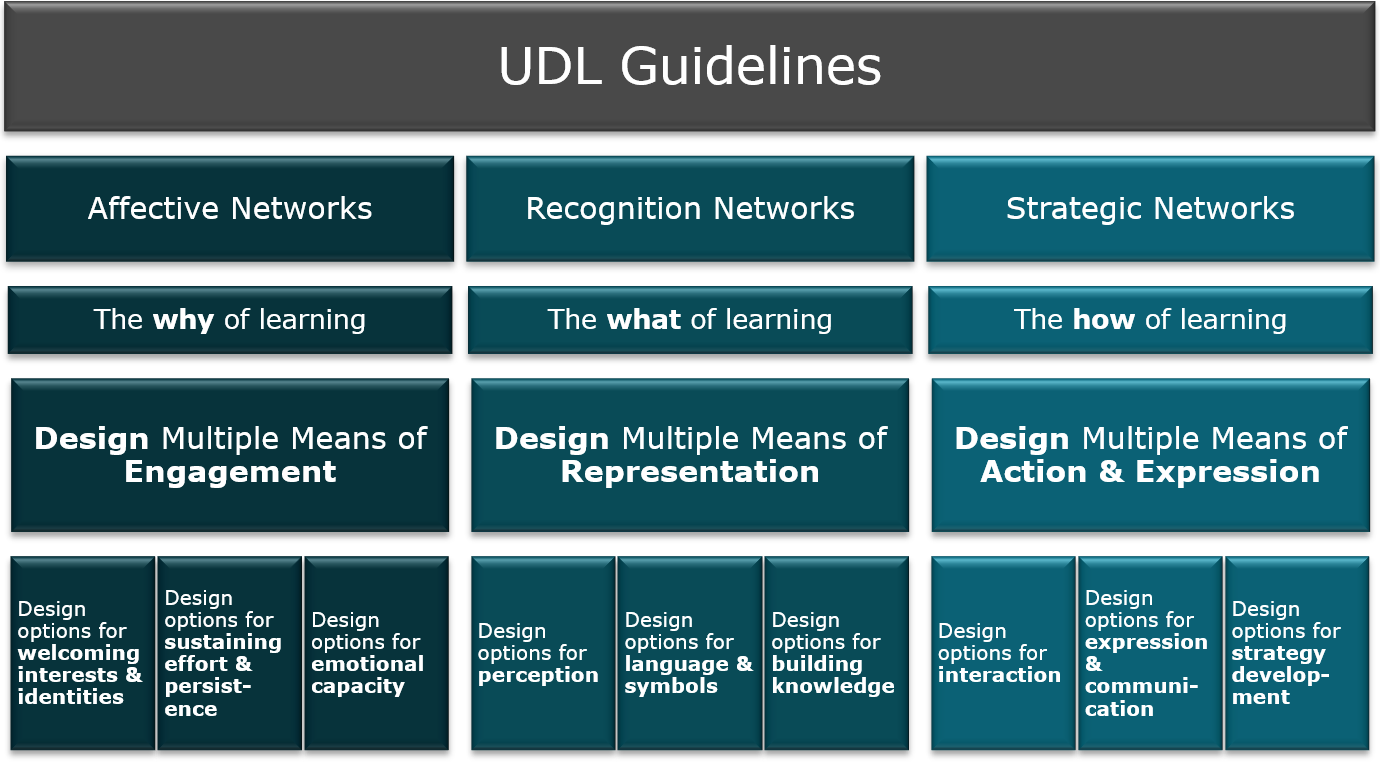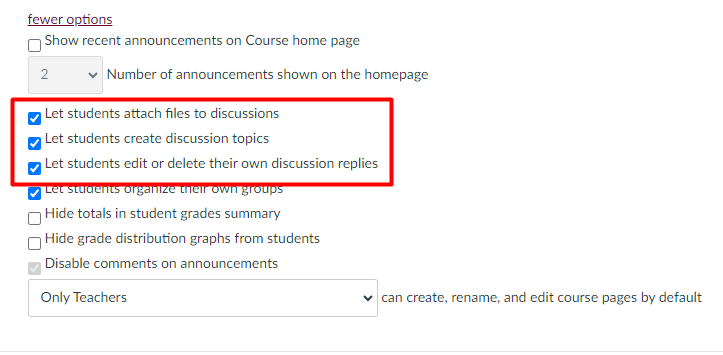« Return to "Teaching Effectively"
Table of Contents
Universal Design for Learning
Universal Design for Learning Information for Educators
Universal Design for Learning Implementation
Universal Design for Learning Resources
Universal Design for Learning
What is Universal Design for Learning?
Universal Design for Learning (UDL) is a curriculum design, development, and delivery framework used to create inclusive, equitable and accessible learning environments in higher education. Ultimately, the goal of UDL is to advance learner agency in order to foster future ready students who are “purposeful and reflective, resourceful and authentic, strategic and action-oriented” (CAST, 2024).
Research identifies Universal Design for Learning as a highly effective teaching and learning practice for all educational environments, including in-person, hybrid, and online.
To learn more about UDL at Mohawk College, watch the UDL with CTLI video.
UDL guidelines are based on three primary brain networks:
Each network is identified by a principle to support educators to design options that support learning and student agency. The UDL guidelines recommend educators to design for:
Each network and principle include three considerations (nine in total) to guide curriculum design, development, and delivery by suggesting areas to design options that remove barriers to learning and include opportunities to build learner agency.
- Design Multiple Means of Engagement
- Design options for welcoming interests & identities
- Design options for sustaining effort & persistence
- Design options for emotional capacity
- Design Multiple Means of Representation
- Design options for perception
- Design options for language & symbols
- Design options for building knowledge
- Design Multiple Means of Action & Expression
- Design options for interaction
- Design options for expression & communication
- Design options for strategy development
The graphic organizer below offers a visual representation of the UDL Guidelines used at Mohawk College.
You can also access the UDL Guidelines as text:
Use the menu at the top of this page to explore UDL at Mohawk College, including information for educators, implementation ideas, and useful resources.
UDL Research at Mohawk College
In 2018, Mohawk College completed the Universal Design for Learning for Technology-enabled Post-secondary Courses at Mohawk College research project. With the grant provided by eCampusOntario the project obtained context specific data to support the strategic direction of UDL implementation at Mohawk College, as well as the development of Mohawk College's UDL Standard and the UDL Course Assessment.
Given the growth in UDL implementation over the past several years, the College's Digital Learning Strategy, and the recent rapid changes to teaching and learning within higher education, updated data was required to support new UDL implementation efforts. The UDL Today: Measuring Mohawk College's Implementation research study was completed in 2024. Please review the UDL Today final report and apply the data and recommendations, as appropriate, to your context. For a summary of the recommendations, review the Research Project Recommendations Brief - 2024.
UDL for Equity, Diversity and Inclusion
Research identifies UDL as a highly effective practice to meet Mohawk College's quality standards and to support its equity and inclusion targets. UDL gives educators a comprehensive framework to centre equity-deserving and sovereignty-seeking learners in all teaching and learning spaces.
Because of its capacity to support all learners, Mohawk College has built UDL into its Equity, Diversity and Inclusion (EDI) Action Plan. To learn more about Mohawk College's commitment to EDI and how UDL supports these goals, review Mohawk's Commitments and Action Plan webpages.
UDL for IDEA for Mohawk College
Universal Design for Learning (UDL) implementation can create inclusive, equitable and accessible learning environments for diverse student populations.
The UDL for Inclusivity, Diversity, Equity, and Accessibility (IDEA) project was a collaboration between ten Ontario higher education institutions with the goal of developing an open educational resource to help educators understand UDL and its role in supporting equity, access, diversity and inclusion in post-secondary teaching and learning spaces.
The UDL for IDEA resource has been localized for Mohawk College educators and is now available through the Working at Mohawk. To learn more about this professional development offering and how you can gain credit on your employee transcript, check out UDL for IDEA for Mohawk College.
UDL Standard
Mohawk College's Program Quality Policy outlines the college's commitment to exemplary academic standards through quality program delivery. The employment of a UDL Standard for Mohawk College supports:
The initial development and later revisions of the UDL Standard for Mohawk College is:
The video below explains the UDL Standard and its use at Mohawk College.
The UDL Standard is not prescriptive, and is meant to provide consideration options to support the design, development, and delivery of curriculum. Review the UDL Standard to determine the ideal way to implement UDL in your context.
Universal Design for Learning Contact Information
If you have questions, feedback, ideas for how to amplify UDL at Mohawk College or just want to get more involved, we would love to connect with you. You can contact the Centre for Teaching & Learning Innovation, or the Teaching & Learning Consultant UDL, Darla Benton Kearney, at darla.benton [at] mohawkcollege.ca (darla[dot]benton[at]mohawkcollege[dot]ca) or email ctli.support [at] mohawkcollege.ca (ctli[dot]support[at]mohawkcollege[dot]ca).
Universal Design for Learning Information for Educators
UDL requires educators and institutions acknowledge that learning barriers are created and resolved at a systems level, and not within the learner. UDL is not prescriptive; it encourages educators to design options that support student agency and minimize or eliminate learning barriers.
Mohawk College's Program Quality Policy outlines the college's commitment to exemplary academic standards through quality program delivery. In addition, Mohawk's Equity, Diversity and Inclusion (EDI) Commitments and Action Plan webpages outline its dedication to ensuring equitable and inclusive access to education for all learners. Research identifies UDL as a highly effective practice to meet Mohawk College's quality standards and to support its equity and inclusion targets.
Benefits of Universal Design for Learning
UDL has benefits for both learners and educators. Educators who implement UDL often find:
Universal Design for Learning and You
Many educators here have already implemented UDL elements in their courses. The list below, and following graphic, offers UDL examples of UDL in Mohawk College's in-person, online and hybrid courses.
Examples of Designing for Multiple Means of Engagement
Examples of Designing for Multiple Means of Representation
Examples of Designing for Multiple Means of Action & Expression
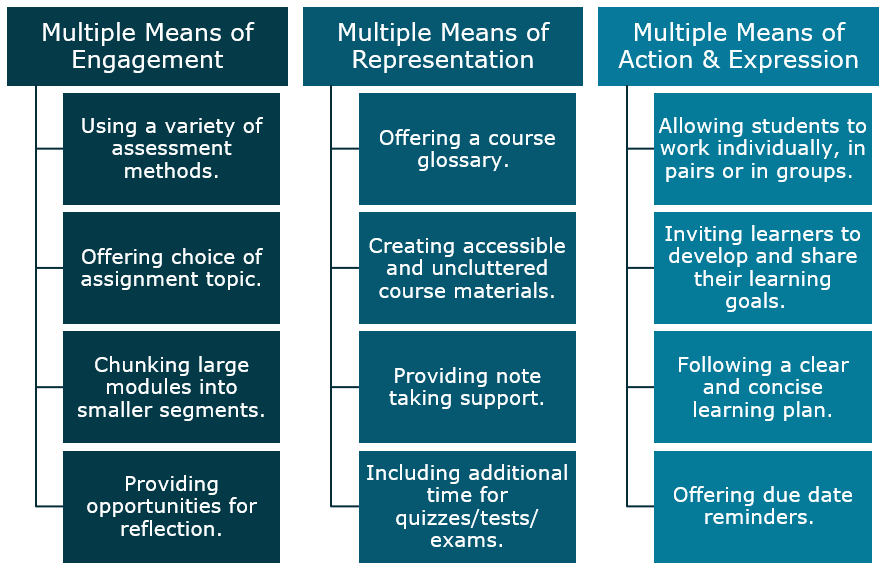
The following videos provide examples of the UDL implementation process and/or specific interventions by Mohawk College faculty:
UDL Course Assessment
The UDL Course Assessment is a tool for educators to identify the UDL elements already included in a course, and offer suggestions and resources for additional UDL implementation. The tool contains a series of questions based on the UDL guidelines, as well as the data from Mohawk College's recent research studies. The objective of the course assessment is not to answer “yes” to all of the questions, but to consider each of the suggestions; determine if that UDL element is already occurring, or is able to be added; and learn more about UDL in the process.
Take the UDL Course Assessment to determine the UDL elements currently in your course(s) and gain additional, targeted resources to support further UDL implementation. You can access the UDL Course Assessment by using the link above, or clicking the window below.
Universal Design for Learning and Us
CTLI is available to support all educators in their UDL implementation journey. For more ideas and support, educators can:
In addition, if you have questions or would like 1:1 consultation, you can contact the Teaching & Learning Consultant - UDL, Darla Benton Kearney, at darla.benton [at] mohawkcollege.ca (darla[dot]benton[at]mohawkcollege[dot]ca) or email ctli.support [at] mohawkcollege.ca (ctli[dot]support[at]mohawkcollege[dot]ca).
Universal Design for Learning Implementation
UDL requires educators and institutions to acknowledge that learning barriers are created and resolved at a systems level, and not within the learner. Meaning, the barriers that occur in education are not the result of the learner, but the lack of inclusive options within the curriculum design, development, and delivery process. The UDL framework, and its considerations, identify common learning barriers. The implementation ideas offered here seek to reduce or eliminate those barriers.
CTLI UDL Course Template
The Centre for Teaching & Learning Innovation has designed a MyCanvas course template that embeds many of the UDL elements found below. The CTLI UDL Course Template can be used by Mohawk College educators as a starting point for new course builds or when redeveloping a course. The template is evidence-based, has incorporated student and educator feedback, and includes a wide range of UDL elements ideal for higher education. In addition, the template is customizable and supportive of all delivery modalities.
The CTLI UDL Course Template companion document outlines the purpose and key features of the template, as well as instructions for how to import the template into a course shell.
UDL Course Statement
By including a UDL statement on course sites and learning plans, learners will be made aware of what UDL elements have been included in the course, as well as the options that exist for them to gain course content and show what they know.
There are two ways Mohawk College educators can quickly and easily create a personalized UDL Statement for their course(s).
- Use the UDL Course Statement Generator.
- Access the UDL Course Statement Generator link
- Add the required course information
- Choose all of the UDL elements in the course from the three accordion lists provided
- Click submit
- Download, or copy and paste, the customized UDL course statement into the course learning plan, course site, etc.
- Use the UDL Course Statement below.
- Copy and paste the statement below
- Modify the examples with UDL elements from your course
- Copy and paste the customized UDL course statement into the course learning plan, course site, etc.
Universal Design for Learning
This course has been designed using Universal Design for Learning guidelines. The following elements have been incorporated into this course to support greater inclusion and access:
Additional Time for Quizzes/Tests/Exams
Including additional time on quizzes/tests/exams allows all learners to read questions more carefully, evaluate their answers thoroughly, complete the assessment with less anxiety related to time, and can provide a better reflection of their content knowledge. Wherever possible, applying UDL guidelines to course quizzes/tests/exams can provide a supportive evaluation environment for all students.
Additional time for testing is one of the most common disability related accommodations at Mohawk College, as it supports a wide-range of disability types and needs. While students registered with Accessible Learning Services may continue to book tests in the Testing Centre for other disability related testing accommodations, proactively including additional time to quizzes/tests/exams can reduce time and effort of arranging additional time accommodations for both educators and students.
Sometimes the content being assessed must be done so in a specific amount of time (e.g., an industry standard, an explicit learning outcome, etc.). However, when this is not the case educators may wish to proactively extend quiz/test/exam times to ensure all students have the time they need to fully show what they know. Proactively including additional time does not have to mean for all quizzes, tests, and exams in a course. Faculty can determine which testing assessments would be best suited to including additional time as a UDL element. As the most common additional time accommodations are typically 50% to 100%. To ensure as many students are supported as possible, and to limit additional effort, the recommendation is to add 100% additional time to quizzes/tests/exams when possible or when suitable, unlimited time can be offered.
Once the appropriate amount of additional time has been determined, it is essential that learners be informed. Educators can copy, paste and modify the 'Additional Time for Quizzes/Tests/Exams' statement below and include it anywhere quiz/test/exam information is included in the course.
Implementation for Additional Time
To implement:
Additional Time for Quizzes/Tests/Exams
The quizzes/tests/exams in this course have been designed using Universal Design for Learning guidelines and (give the percentage) additional time has already been added to each quiz/test/exam in support of all students.
Communication Options
Concise and frequent communication is central to effective teaching and learning. Open and accessible communication can create community, invite deeper learning and support more comprehensive assessment. Without it, learners can miss key content and important messages, and educators are left not really knowing where support and resources are required.
Effective communication within a course includes options that work for a diverse group of learners. Providing a number of different options for students to communicate with their educator, as well as each other, supports open and inclusive sharing of knowledge and skills.
Implementation for Communication Options
As an educator, including two or more of the communication options below will help learners stay connected regarding all aspects of a course:
Encouraging learners to do any of the following will help them stay connected with each other:
Content Options
The UDL framework aims to provide students with options to obtain course content in the way that is the most beneficial to their learning. Additionally, there are learners who require alternate formats. Proactively providing course content in multiple formats, is supportive of all learners and can save educators time and effort.
Implementation for Content Options
There are a number of practical ways to provide content options within a course. Ideally, all course content would be proactively provided in at least two formats. Options for providing multiple formats may include:
To implement:
If you would like to include links to additional formats, or caption your videos, connect with the Digital Skills team or email ctli.support [at] mohawkcollege.ca (ctli[dot]support[at]mohawkcollege[dot]ca).
To support equity, inclusion and access, it is important that course content is accessible to all learners. To learn more about how to make documents and presentations accessible, review the Accessible Documents and Alternate Format resources on the Accessibility Tools and Resources webpage.
Course Navigation Instructions
Course navigation instructions are intended to provide learners with explicit information about how to work through the course, as well as expectations, communication, learning goals, assessments and important information.
Implementation for Course Navigation Instructions
The following outline suggests headings and content ideas that can guide the development of course specific navigation instructions.
Faculty Introduction
This section could include:
Accessing Content
This section could include explanations of:
The information above is meant to provide options to develop course navigation instructions and can be altered to meet the specific needs of a course. Alternatively, the CTLI UDL Course Template provides a detailed course structure and prompts to support course navigation. The template companion document outlines the purpose and key features of the template, as well as import instructions.
Interim Due Dates
Executive functioning skills, including time management and organization, can impact students' ability to plan assignments and meet due dates. Learners in the first or second semester can often benefit from explicit support to plan and organize assignments. In addition, providing executive functioning support can reduce issues exacerbated by late assignments for both educators and learners.
To assist learners to produce the most accurate reflection of their knowledge and to ensure educators can accurately assess the course learning outcome(s), consider providing interim due dates on assignment outlines and/or the course learning plan. For example, if an assignment is to be completed in three weeks, educators can outline what elements should be completed in the first week, what should be completed in the second week, and what needs to be done to finish and submit the assignment in the third week.
If educators are able, ungraded feedback can be given for each interim date. Additionally, resources and supports can be offered for each portion of the assignment, such as a link to the Library for research support in the first week or the Writing Centre for editing help in the final week.
Implementation for Interim Due Dates
Language and Symbol Options
Many learners can find new, subject specific language and abbreviations challenging. To support all learners' equitable participation in a course, a glossary or legend of common terms, acronyms and/or symbols is very helpful. In addition, offering a glossary or legend provides an accurate, time saving resource for learners; makes delivering content more efficient; can serve as a study aid; and/or support more effective note taking.
Implementation for Language and Symbol Options
There are a few ways to create a course glossary or legend:
Note Taking Support
Clear and concise notes support learners to prepare for lessons and learning activities, study more efficiently, and complete assessments more effectively. However, many students struggle with effective note taking. In addition, note taking accommodations are among the most common for students with disabilities, and it can be a challenging accommodation to implement, for both learners and educators.
There are a number of ways educators can proactively support all students to have complete and comprehensive course notes, including:
Online Course Layout
An explicit and well-organized online course layout allows learners to access course content quickly, with less confusion and frustration. While there is not one ideal course layout that is perfect for every course, there are some general UDL considerations to apply to online course organization to make it easier for learners to access curriculum and assessments.
Implementation for Online Course Layout
When designing the online course layout, consider:
While there is not one course layout that is ideal for all courses, the following format is one that a number of educators have found beneficial (subheadings are identified in bold text).
Course Information
This module may contain:
Course Content
Ideally, the modules in course content will be identified the same as they are on the learning plan.
Module items in course content may include:
The above format can be modified to meet the needs of individual courses. Some courses may include a separate folder for assignments, readings, lab content, and placement information to support easy access to key resources.
Additional modules could include:
An easy way to obtain this online course layout is to import the CTLI UDL Course Template into your course. You can learn more about the template by reviewing the UDL Course Template section of this webpage and the companion document.
Online Student Accessibility and Preference Instructions
Learners benefit from options that allow them to change their online learning environment to meet their individual learning needs and preferences. Identifying the accessibility and preference options that exist in the online course environment empowers all students to have control and responsibility over aspects of their learning. Learners need to be informed of how their learning preferences can be met in the online course.
Implementation for Accessibility and Preference Instructions
In order to offer online accessibility and learning environment preference instructions, reviewing the accessibility features specific to Canvas is a great place to start. The following links offer resources to support creating adaptable and accessible content:
- How do I use the Accessibility Checker in the Rich Content Editor as an instructor?
- ReadSpeaker in Canvas for Faculty - video
- General accessibility is supported by the Tools and Resources section of the Accessibility website
Post the following links and/or video to your course homepage and draw students' attention to these accessibility and preference options:
Rubrics and UDL
Well-constructed rubrics allow all learners to better understand the desired outcomes of the assessment, know how they will be graded and plan their time accordingly to complete the assignment to the best of their ability. In addition, when assignment expectations are clearly defined on a rubric, grading can be more efficient and concise.
UDL does not have an ideal rubric type; the ideal rubric for UDL is one that accurately and authentically measures learner knowledge of the course learning outcome(s) without constricting how a learner can show what they know. A rubric designed with UDL in mind:
- Is based on the learning outcome(s) being measured, not the assessment or submission method.
- Is provided to learners with the assignment outline to ensure they know how they will be graded, and what knowledge is being assessed.
- Applies to all of the submission options offered to the learners (see the Submission Options section of this webpage for more information).
Educators sometimes feel that they need to have a different rubric for each way a student can submit an assessment, but this is not the case. If the rubric is based on evaluating the learning outcome(s) the assessment is for, and worded appropriately for a variety of submission options, one rubric will be able to support a variety of assessment submission types. For example, if your assessment allows learners to choose if they would like to write an essay, create a video presentation, or develop a detailed infographic, including spelling and grammar in the rubric will not support all possible submission options. Instead, using a phrase like "clearly articulate" or "fully communicate" would encompass all of the submission options offered.