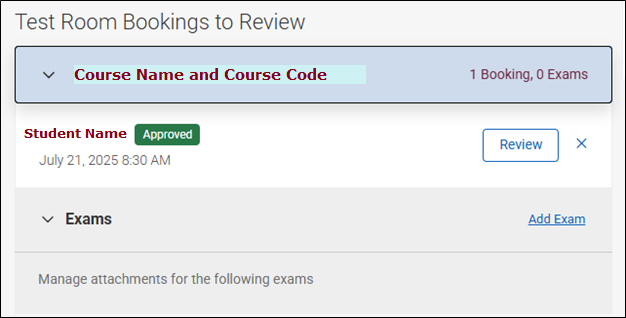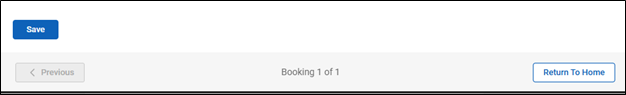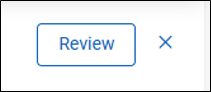Tests that are administered to students with testing accommodations (CAAP or Accommodation Letter)
Online Testing Accommodations
Students have been instructed to communicate directly with their instructor and request any testing accommodation required for online tests. All approved testing accommodations can be found on the student’s Accommodation Letter which should have been provided to the instructor prior to requesting accommodations. If you require a copy a student’s Accommodation Letter, please email the student.
For information on how to add extra time through MyCanvas, please visit the Canvas Community website
In-Person Testing Accommodations
If a student requires testing accommodations for an in-class and in-person test, the student must book 7 days in advance through the test booking portal on Accommodate. The system will forward the request to the faculty and require tests to be delivered, electronically at least 72 hours in advance. If you require a copy a student’s Accommodation Letter, please email the student.
Please note:
- Only tests delivered to the class, in-person, will be accommodated on-campus. For any in-person test, students will require at least 7 days notice in order to book their accommodated tests. An advance schedule of all term tests, would be beneficial.
- As per our policy, all accommodated tests must be booked at least 7 days in advance. If a short-term booking can be accommodated (less than 7 days), students are advised to notify their instructor of this late request.
- If a student books a test on a different date and/or time than their scheduled class test, the student is responsible for receiving permission from their instructor.
Please review the following process if your student(s) require accommodated testing:
- Student is to provide their instructor with their Accommodation Letter prior to booking a testing appointment
- At the beginning of the semester remind students to book their tests seven days in advance. Students should refer to the course outline for dates of midterms and exams.
- Remind students to book their test through their Accommodate account 7 days in advance.
Please note that not all students with testing accommodations choose to write their tests in the Testing Centre.
- A testing request (email) will be sent to your (the faculty members) Mohawk email account
- Please complete the testing information and provide the test in Accommodate a minimum of 3 business days in advance
- You must include your full contact information at the time of the test in the instance the student has any questions or if the student is eligible for clarification based on their Accommodation Letter
If the test is not available in advance of the student’s appointment, the following protocol is in place:
3 business days in advance: Faculty will receive an email reminder
2 business days in advance: Faculty will receive an email reminder and phone call
1 business day in advance: Faculty will be contacted & Associate Dean will be notified
Please note: If a short-term booking can be accommodated by the Testing Centre (less than 7 days), students are advised to notify their instructor of this late request.
The online booking system will not permit students to book their test less than 7 days in advance. If a student requires a test booking less than seven days in advance, the student may choose to book on an alternate date. If this is the case, the student is required to contact the instructor for permission prior to booking their test on a different date and/or time than their scheduled class test.