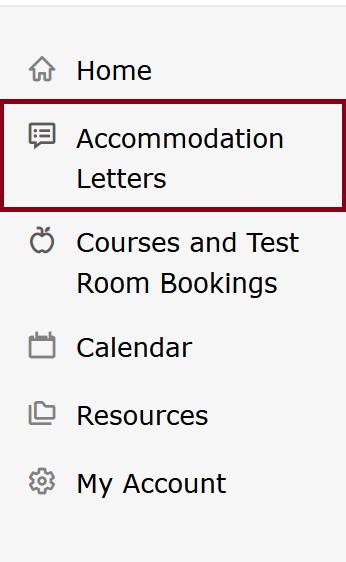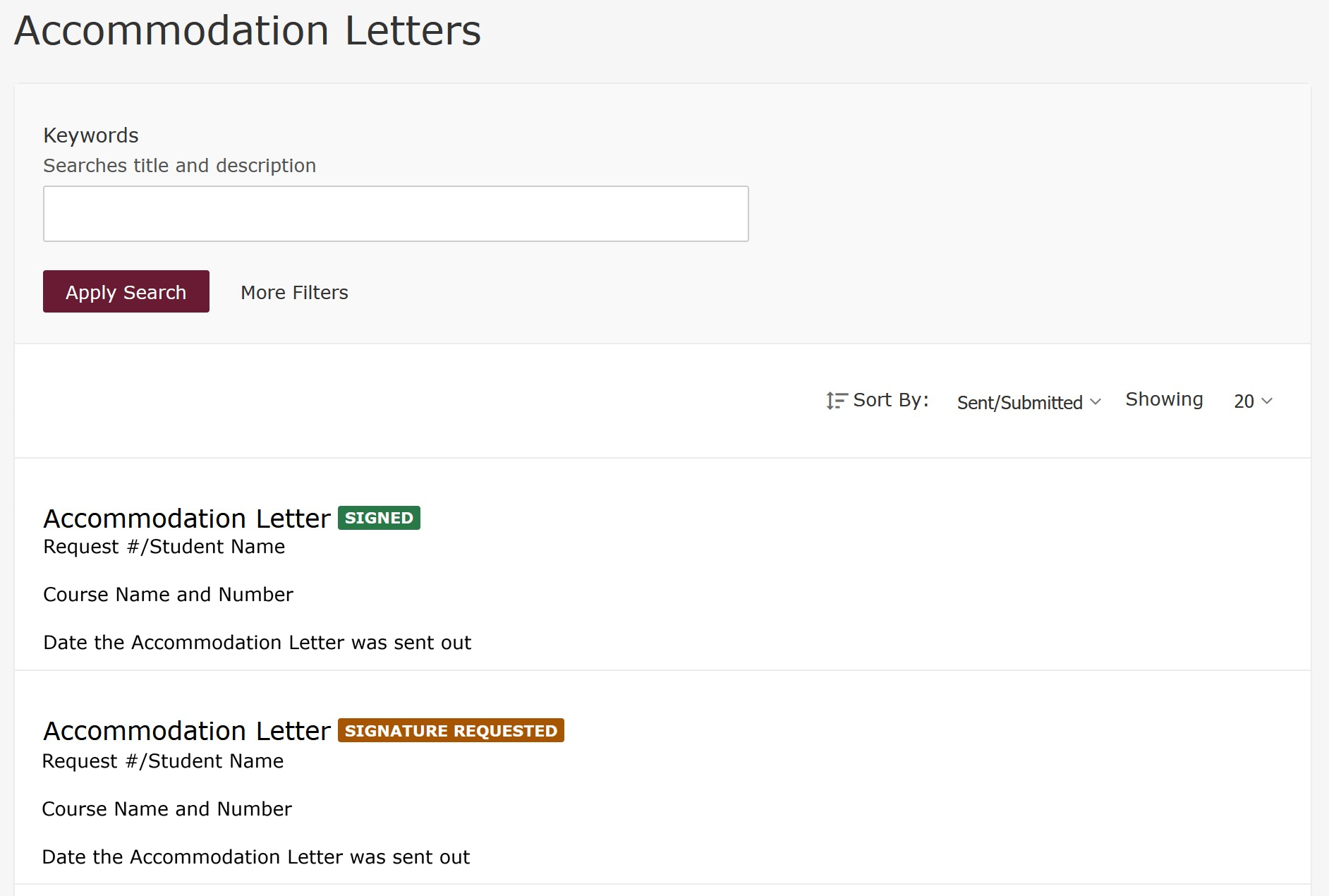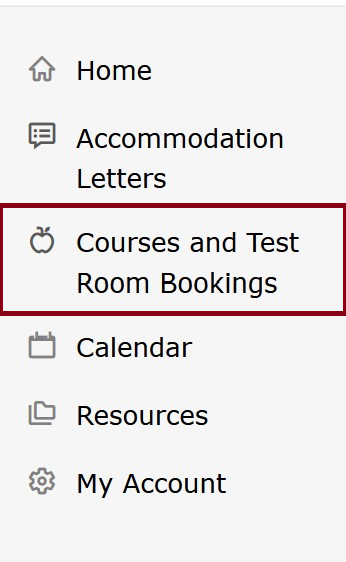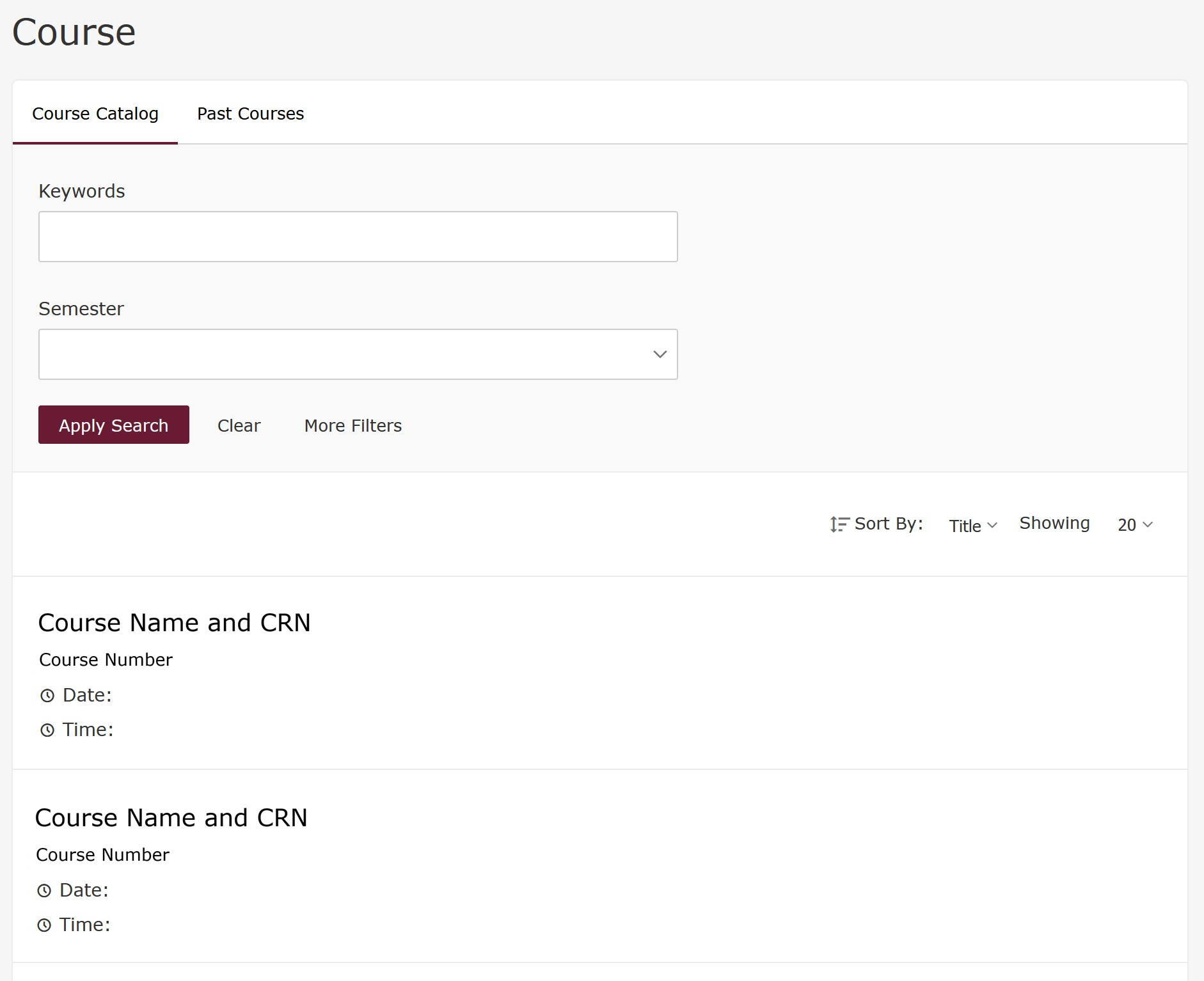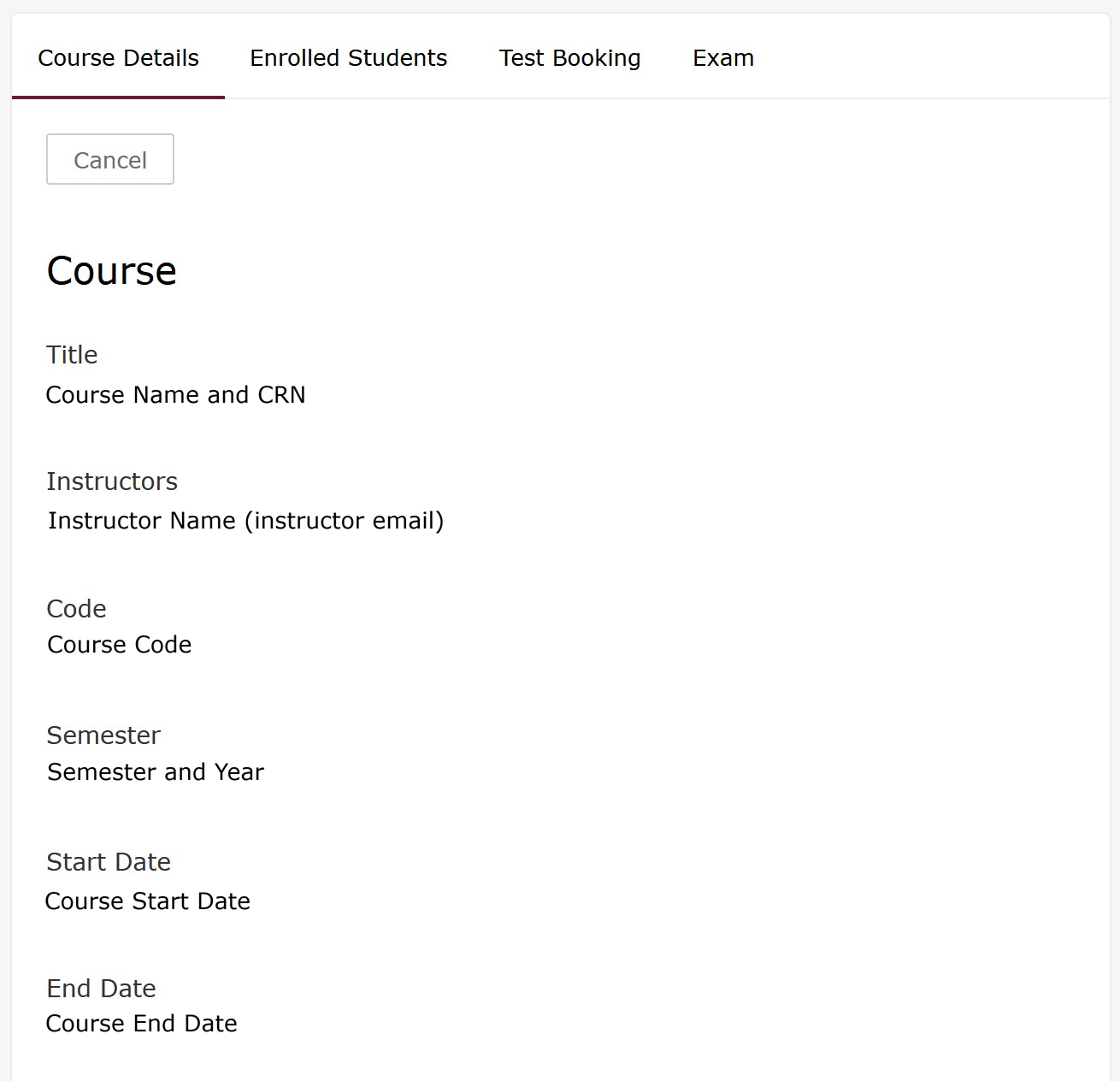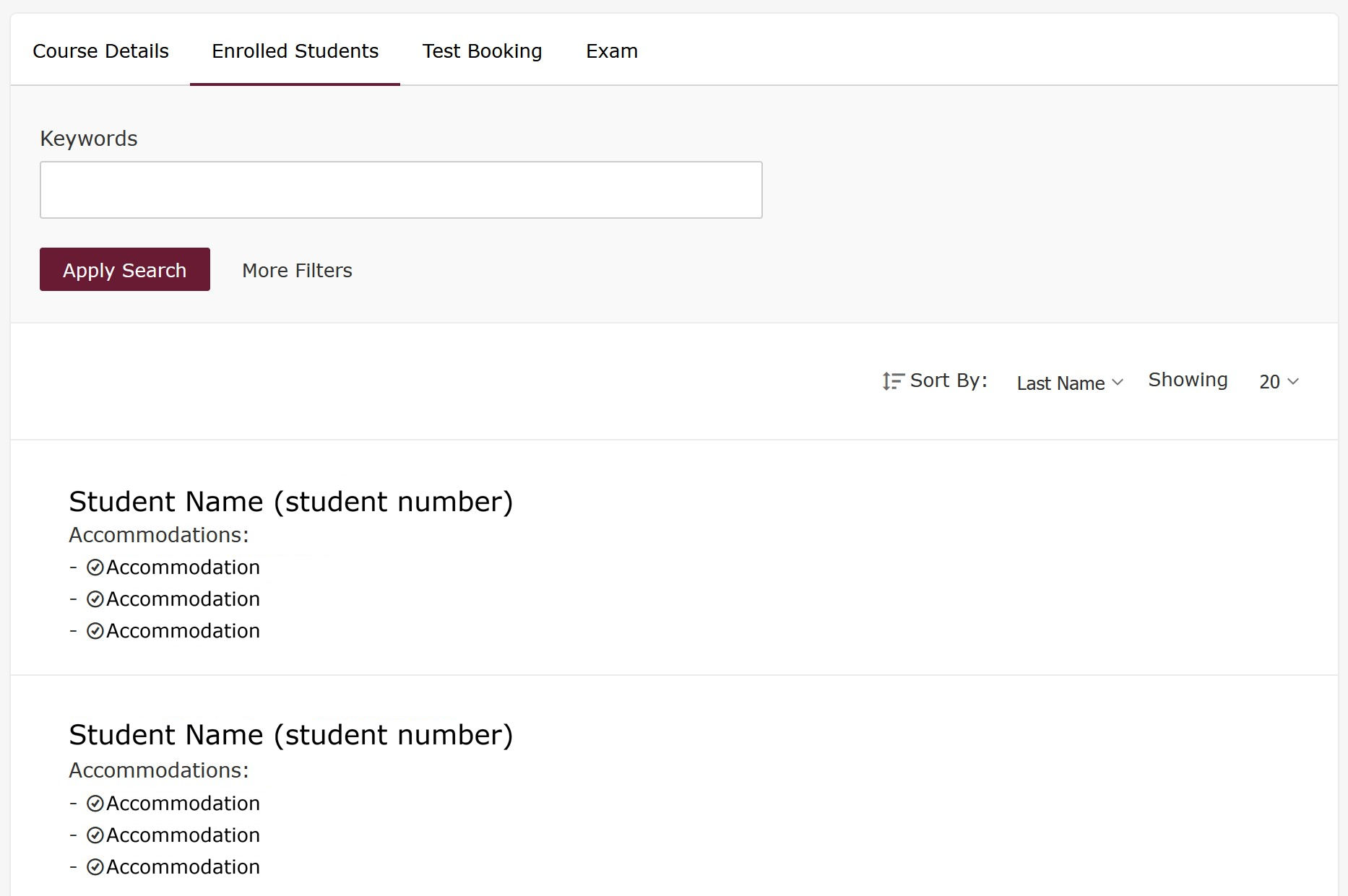Accessible Learning Services at Mohawk College has implemented a new system for requesting and managing accommodations called Accommodate. Within this new system you can:
- Review accommodation letters
- Review course information and manage enrolled students
For more information and instructions on managing quizzes/tests/exams, please visit The Mohawk Testing Centre's Faculty Instructions for Test Submission - Accommodate webpage.
You can access Accommodate portal from anywhere.
Instructions
![]()
Have Questions? Need Assistance? Want to Book an Appointment?
We are here to help. Contact Accessible Learning Services by email at als [at] mohawkcollege.ca (als[at]mohawkcollege[dot]ca) or by phone at (905) 575-2122.


.png)