Congratulations! You have your visa and are ready to start your journey to Mohawk!
Semester One Students, now that you received the news that your student visa application has been approved, it is time to take the next steps and get ready to begin your new adventure at Mohawk College and in Hamilton, Ontario, Canada. We have prepared for you a comprehensive guide to help you through every step of your journey. Explore the resources below to ensure you have everything you need to Get Ready to Start!
Remember, continue to monitor your email and our social media accounts for important updates and next steps. The government of Canada also has helpful information for preparing for your studies and travel to Canada.
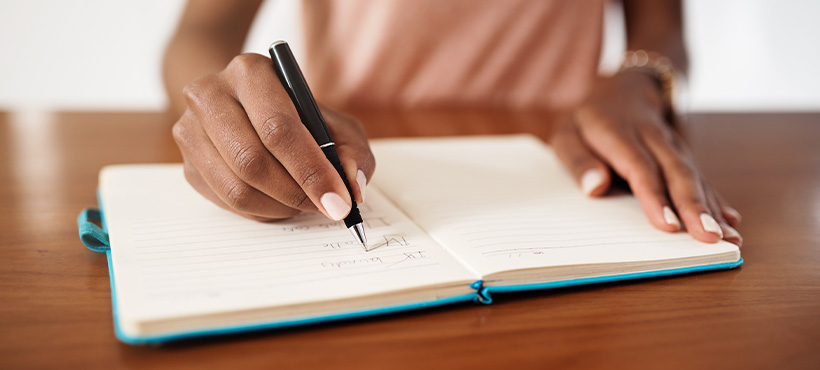
Before You Leave Home
We know you are excited to get to Canada but there are quite a few things you need to do before you leave home. Please review all of the steps below to support your planning:

Arrival and Airport
Here is what you need to know about arriving in Canada:

Register for Classes
What you need to do to start studying!

